Project Cars 2 Server Manager
Try a Free DemoProject Cars 2 Server Manager simplifies the management of Project Cars 2 servers. Create event presets, schedule races, build championships, view results, and manage your server with ease.
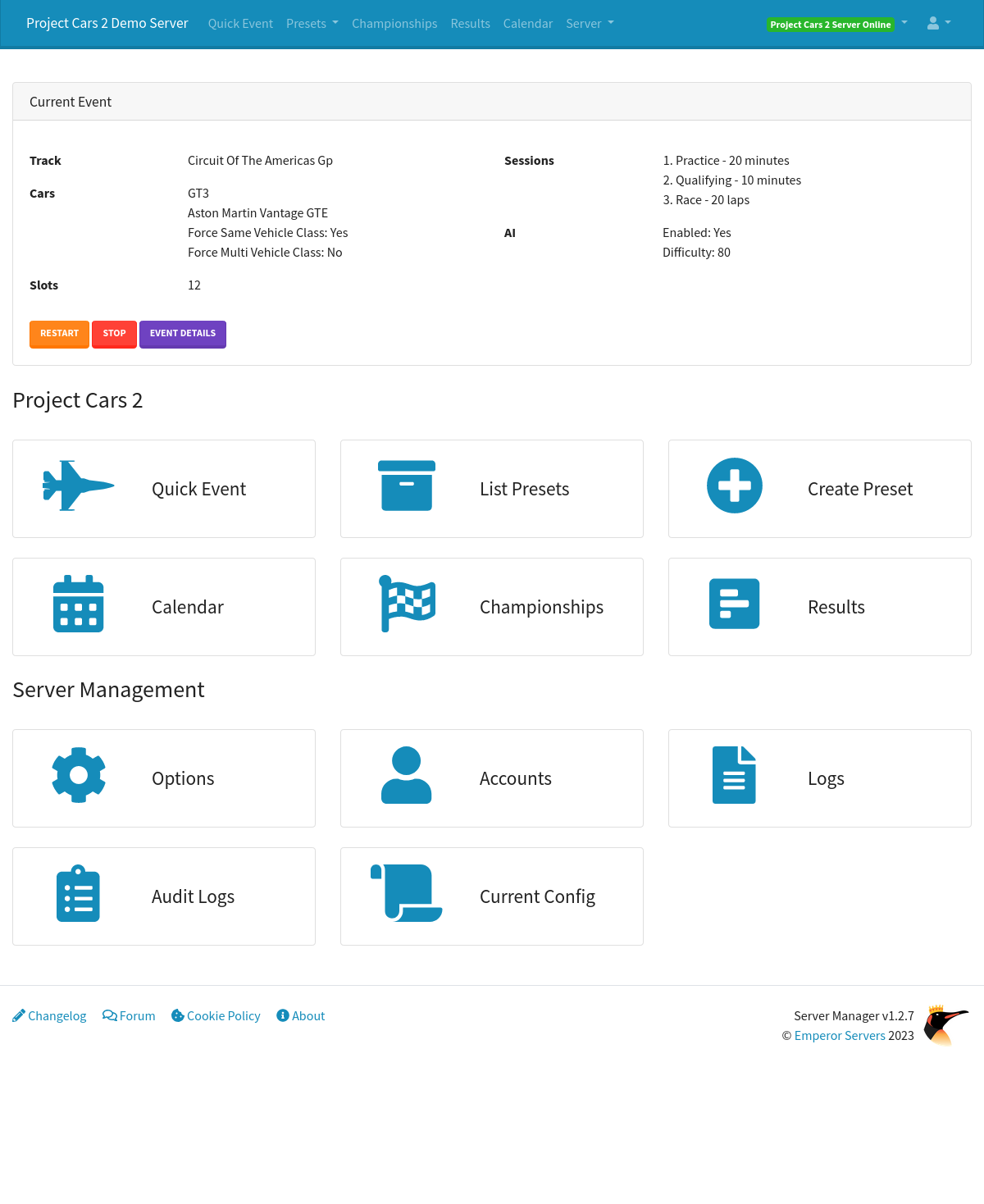
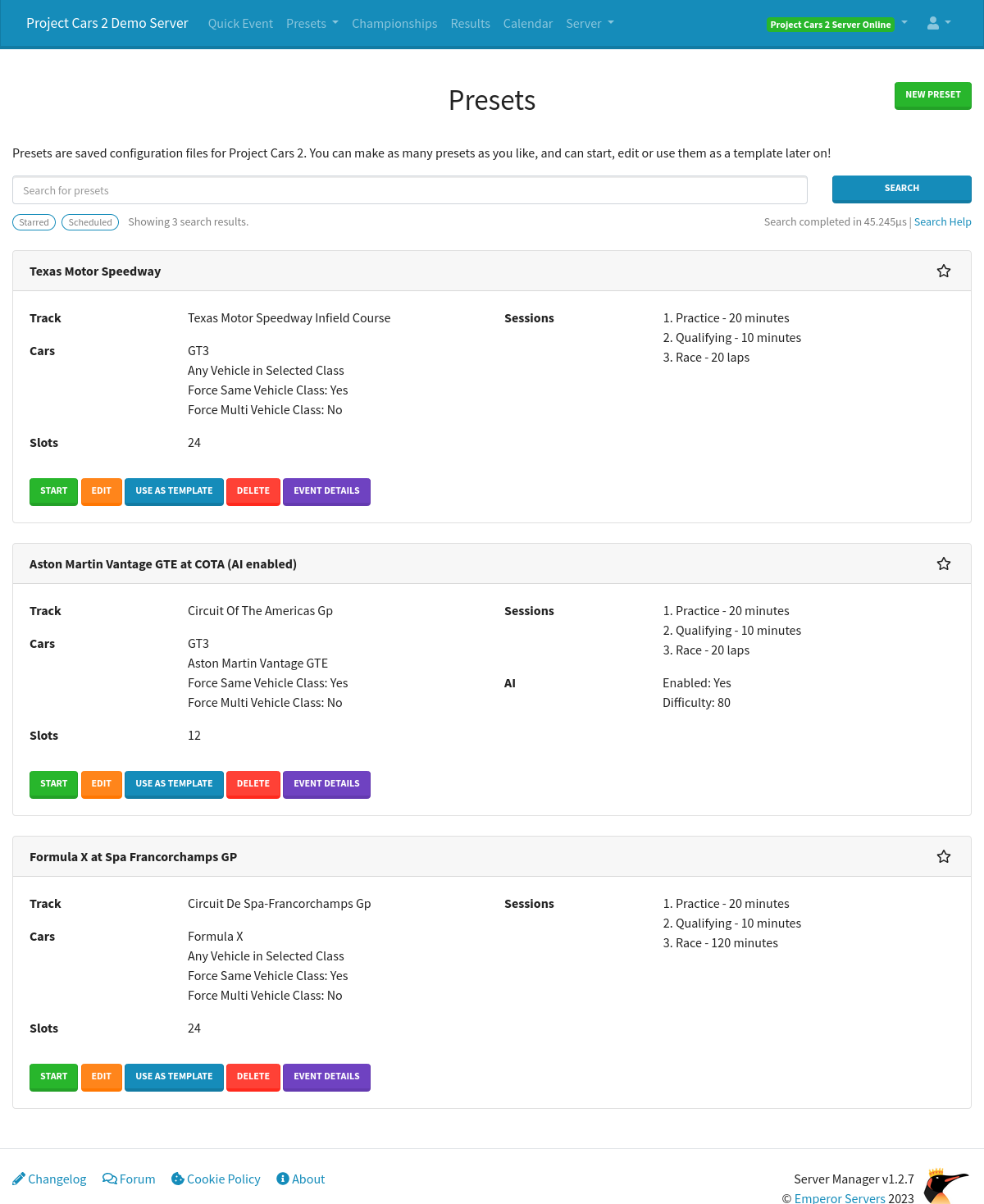
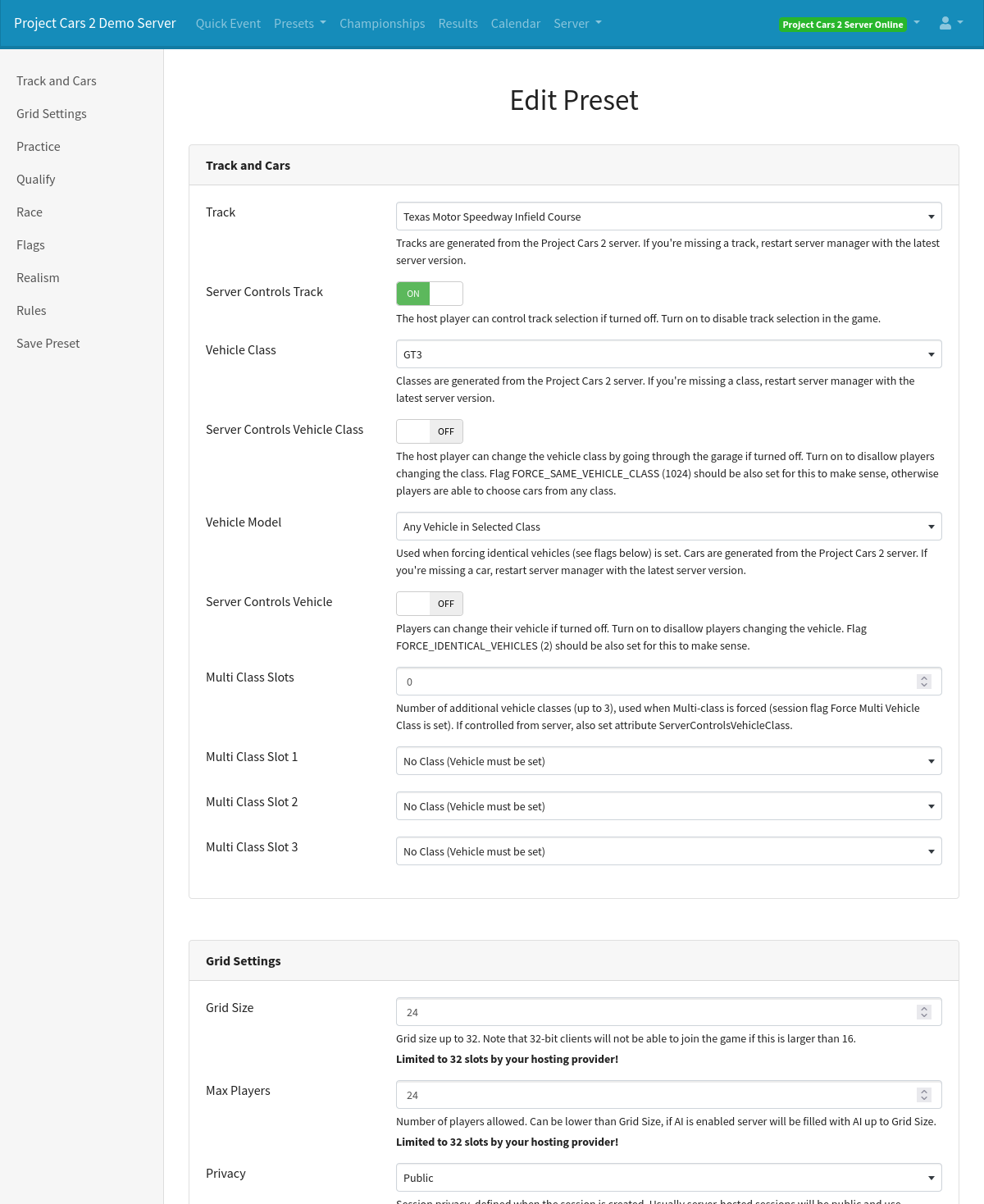
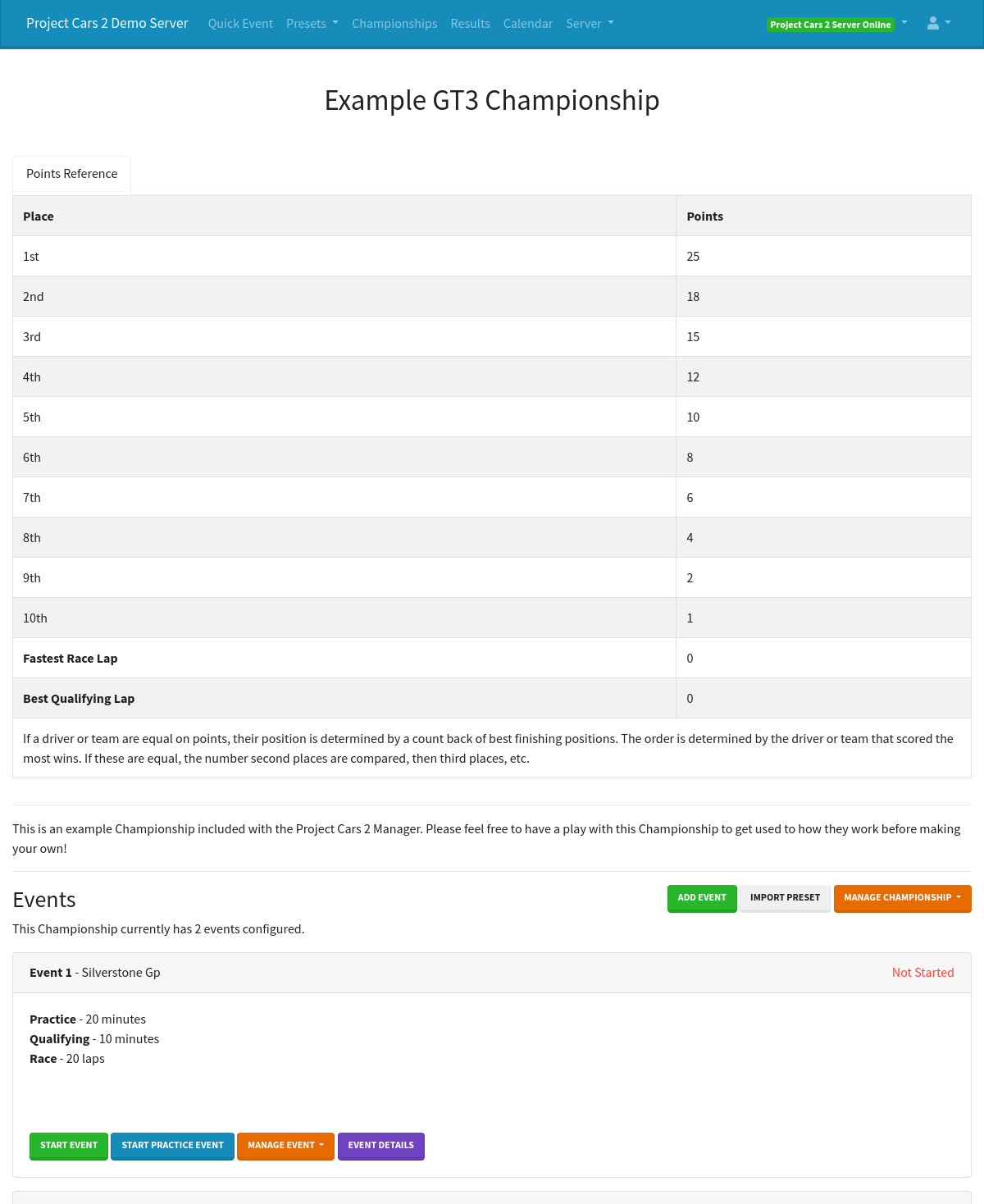
Pricing
There are two ways to get access to our Project Cars 2 Server Manager. If you are new to server hosting, we recommend renting a server from us - it only takes a minute to get started, and we'll handle the setup, so you can get racing as soon as possible!
$7
- Instant, automatic setup
- Beginner friendly
- Always online
- Server Manager pre-installed
- Automatic updates
$14
- Self-host on your own hardware
- Includes multi-server management
- Technical knowledge required to set up, may require port forwarding
- Manual updates
Features
With Project Cars 2 Server Manager, you'll never need to edit another configuration file again. Explore some of the best bits of the Server Manager below:
Quick Race Mode
Create a quick event with a Qualifying and Race session.
Custom Presets
Control every aspect of an event setup. Save multiple presets and search through them.
Championships
Create a group of races with point tracking for drivers and teams.
Results
View and share session results and statistics.
Multi-server Manager
Set up multiple servers with shared content and events. Manage them all through the same web interface. Only available when self-hosting.
Schedule Events
Schedule events to start automatically, share the calendar with your drivers.
Advanced Permissions
Set up accounts with different access levels to manage who can do what.
Discord Notifications
Link to your Discord server and send automatic notifications for certain events.
Excellent Support
As the developers of Server Manager, we're the best people to help you with any feature requests or issues you may have!
Screenshots
Check out some screenshots from our Server Manager. Click on any screenshot to view it in more detail.
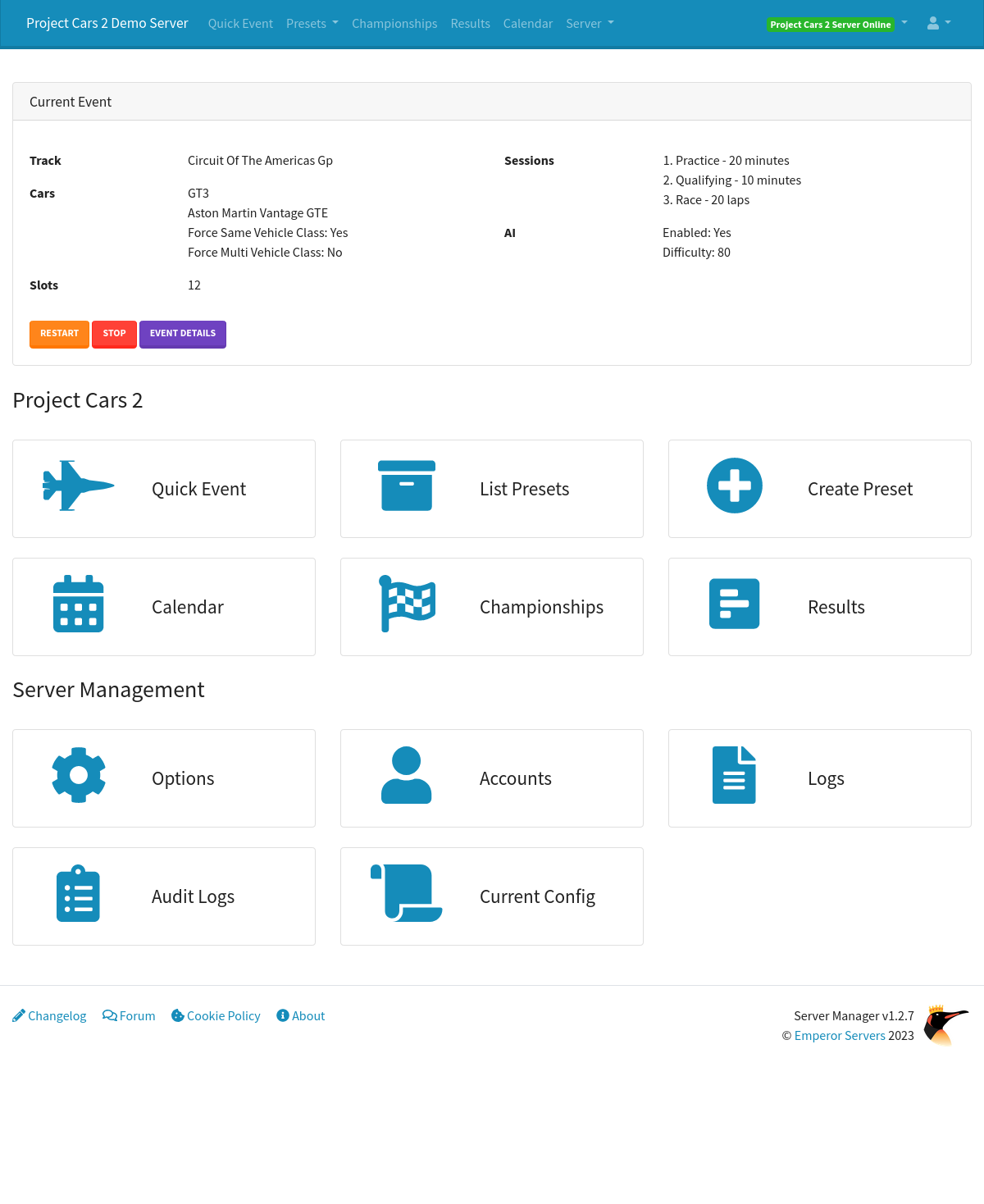
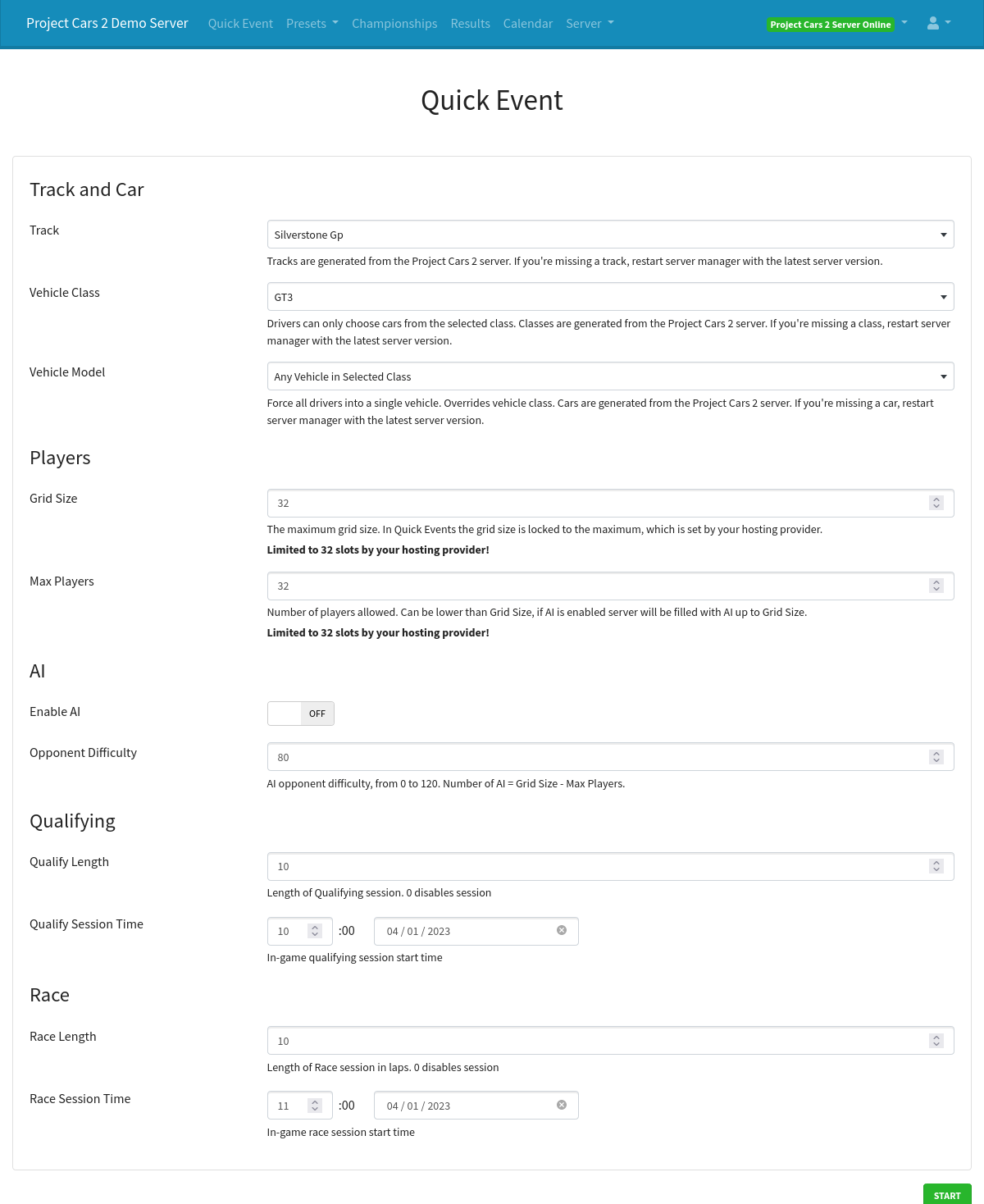
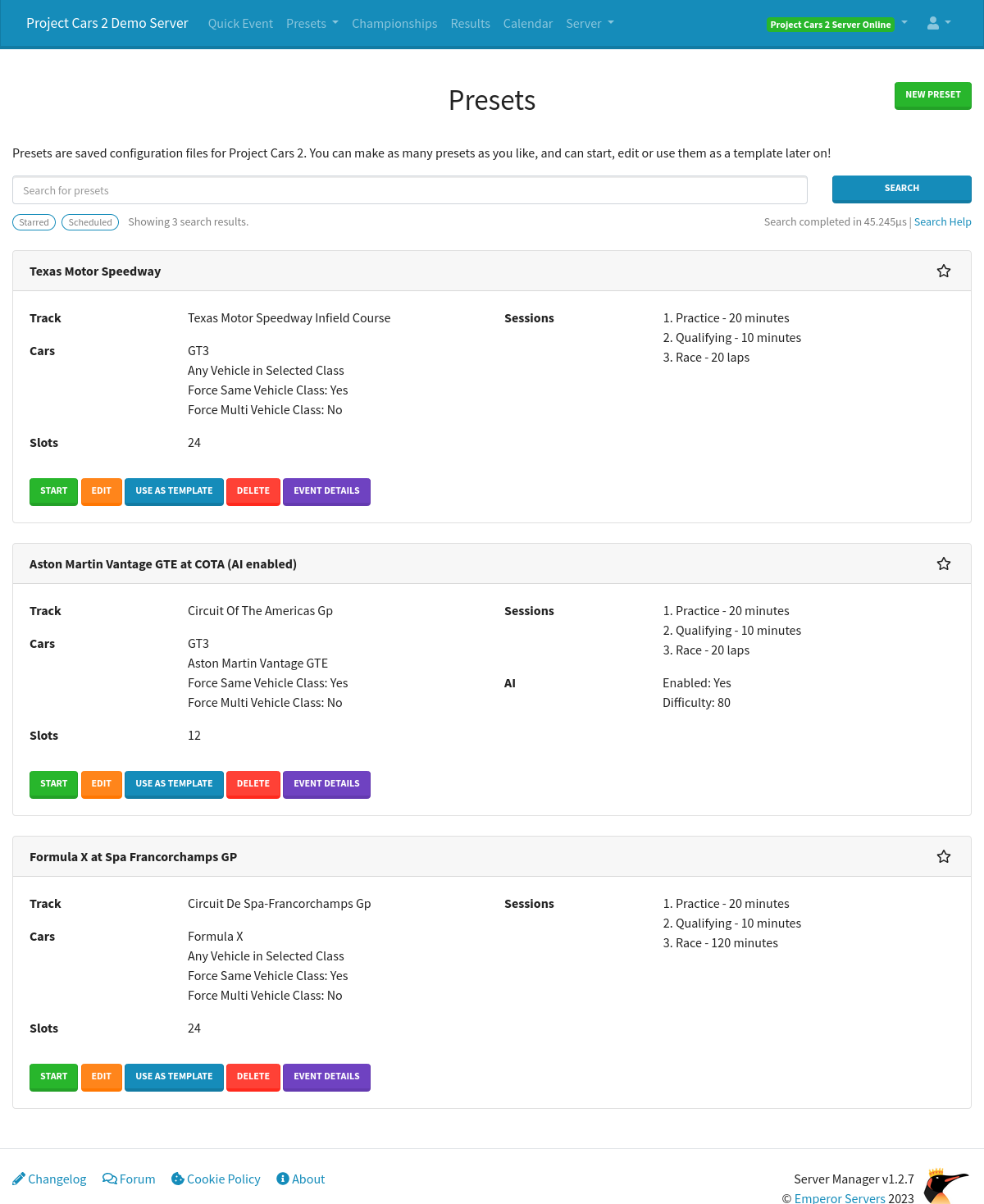
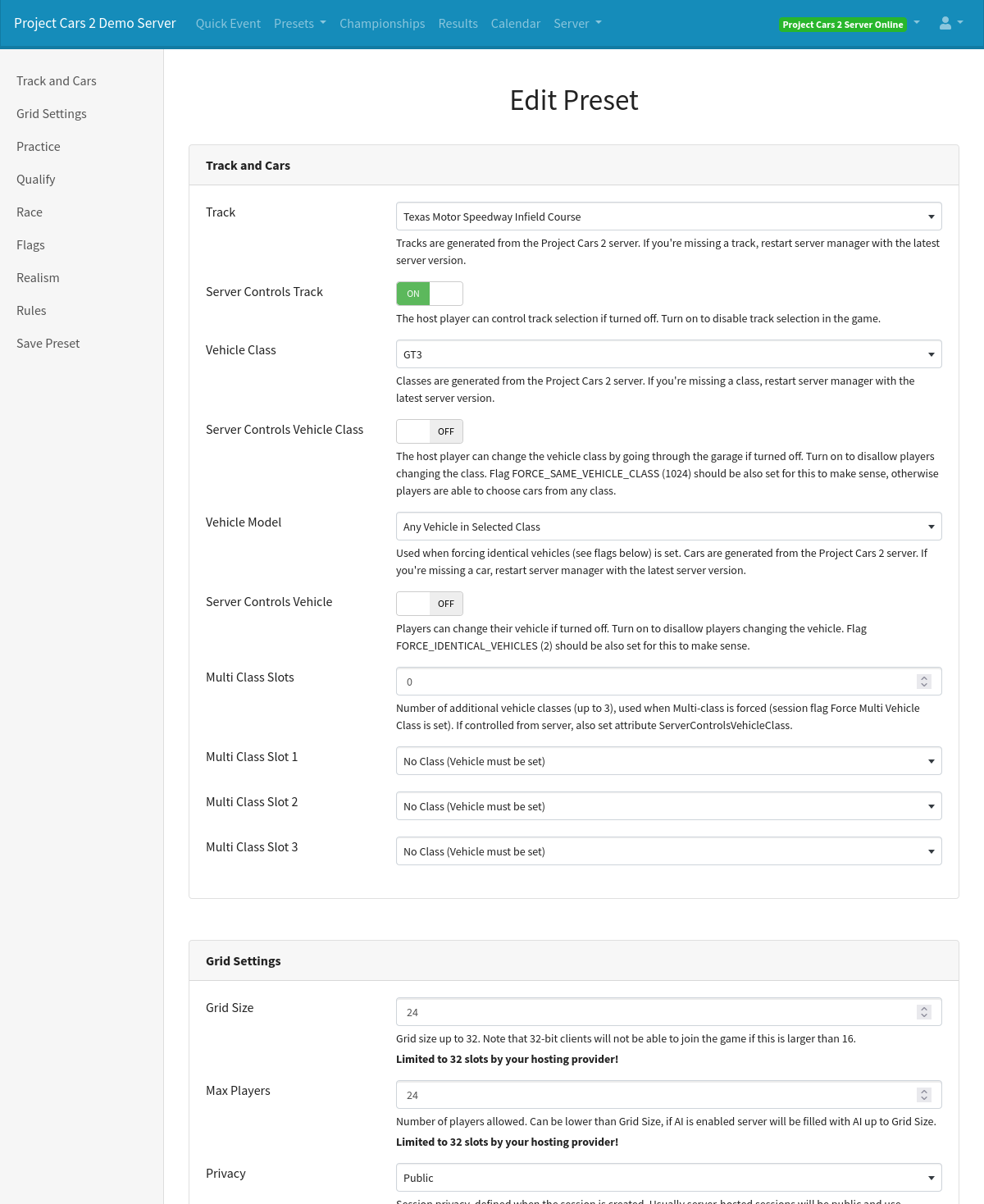
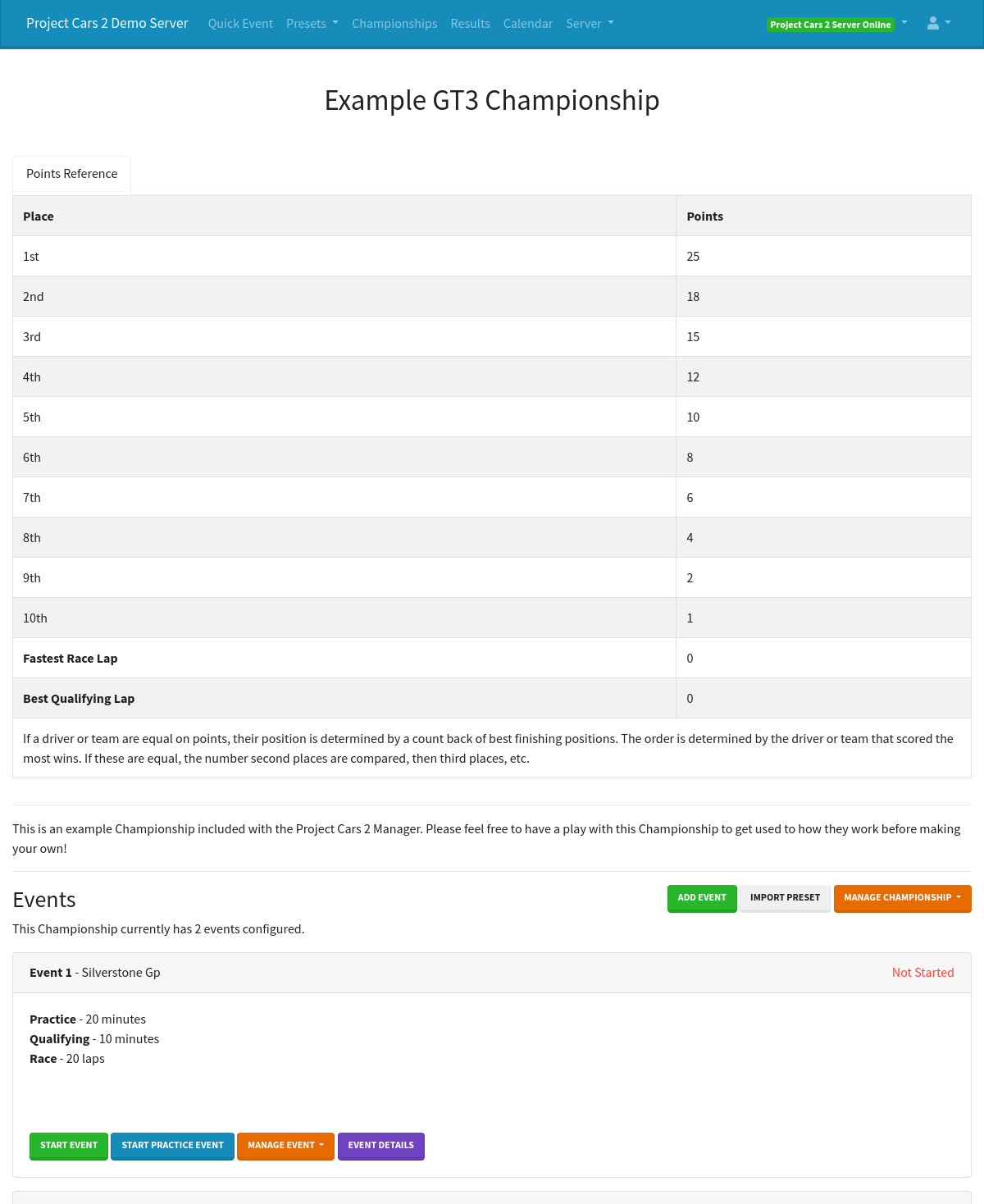
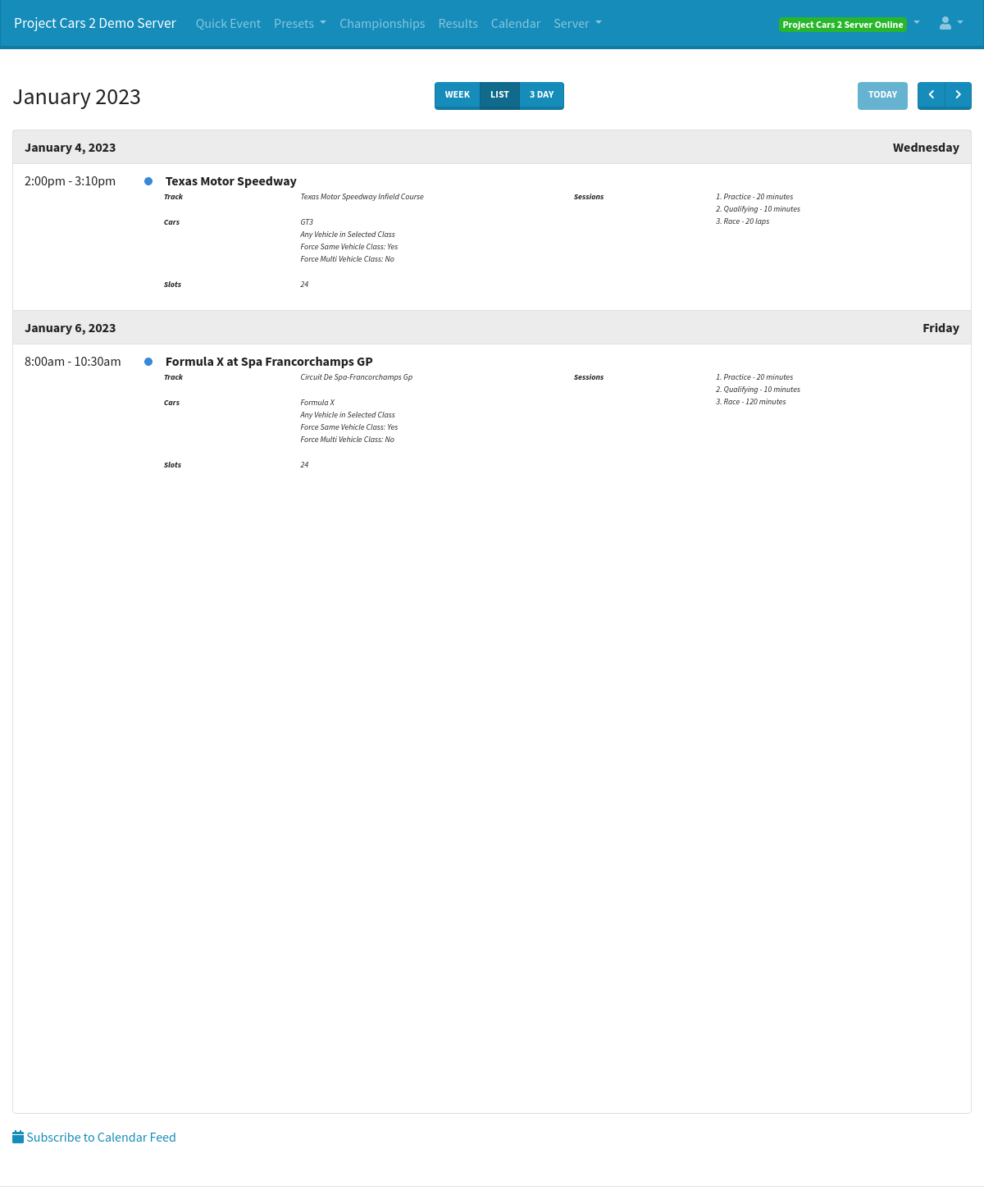
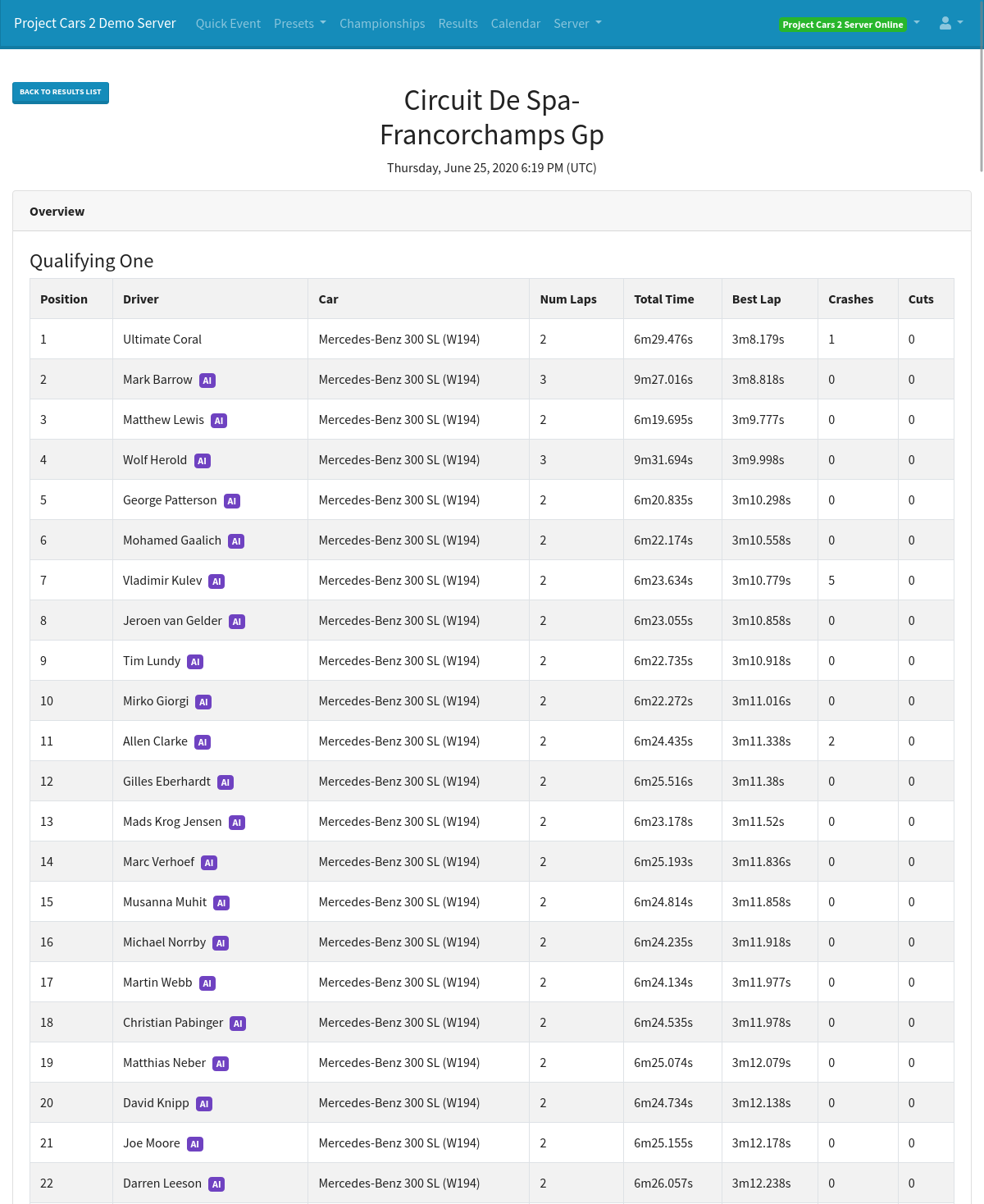
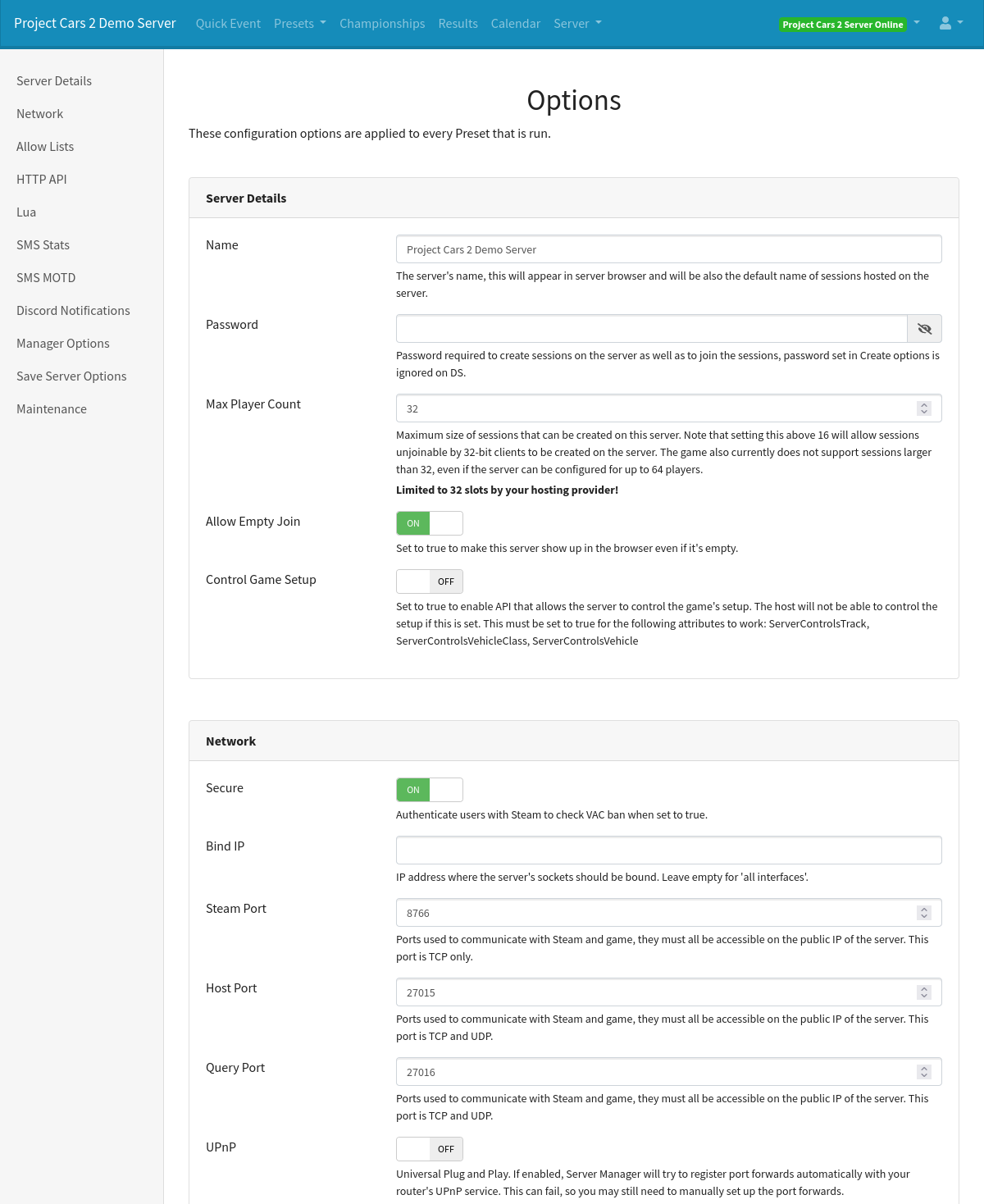
System Requirements
Below are the minimum system requirements for running Project Cars 2 Server Manager.
- Operating System: 64-bit Windows or Linux
- CPU: 2 modern CPU cores
- RAM: 512MB minimum (1GB+ recommended)
- Network Connection: For running events over the internet, we recommend a connection with a minimum speed of 20Mbps upload and download, and a router with port forwarding capabilities
Support
We have multiple resources available to help you get the most from Project Cars 2 Server Manager:
- Project Cars 2 Server Manager Wiki - our wiki has helpful guides for installation and management of Server Manager.
- Discord Community - join our helpful Discord community. Server Manager developers and experienced community members will be able to assist with any questions you have.
- Support Tickets - as a customer of Emperor Servers, you will be able to submit support tickets via our Control Panel.